Unlocking the Secrets: How to Effectively Use Two Amazon Prime Accounts for Maximum Benefits

This guide helps U.S. households get the effect of two memberships without extra cost. It explains how to set up amazon family for two adults and how to use profile tools for separate viewing.
The article clarifies when someone truly needs a second paid prime membership and when sharing works. It covers what changes for shopping, recommendations, and who sees order details.
Readers will learn to manage settings that add adults and children, control shared benefits, and keep video and content preferences separate. Practical steps and privacy tips make setup simple.
By the end, they can choose the most cost-effective path, optimize key prime benefits like shipping and streaming, and avoid confusion over profiles versus separate accounts.
Before you start: What “two accounts” really means on Amazon today
Many households assume they need a second paid membership to share benefits. That is not always true. Choosing the right setup depends on whether they want shared shopping perks or simply separate viewing histories.
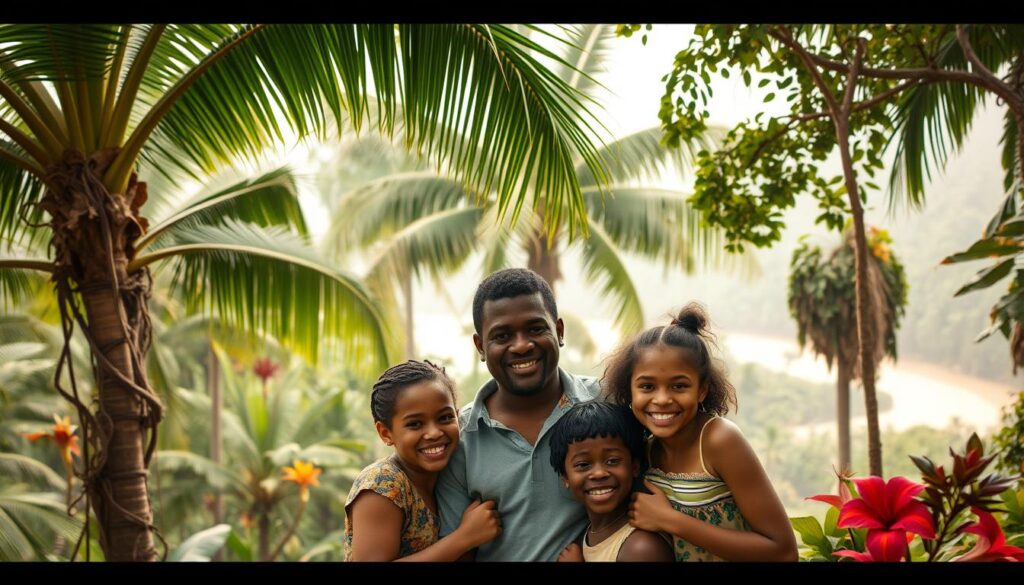
Two paid memberships vs. one membership with a linked adult
Amazon Family acts as a hub to manage shareable services, subscriptions, and digital content in one place. It allows one additional adult (18+) to join and up to four children. Each adult keeps a separate amazon account and cannot see the other’s orders or payment info.
Prime Video Profiles vs. separate accounts: key differences
Prime Video profiles live inside a single login and support up to six profiles. Each profile keeps separate recommendations, season progress, and Watchlists. Profiles work well for personalization without linking another adult.
“Profiles separate viewing history and recommendations; linked adults share shopping and many digital libraries.”
- Decide first: whether shared shipping and prime benefits need a linked adult.
- Use profiles: when the goal is only to separate video preferences and content lanes.
- Link adults: when billing, delivery, or Family Library sharing matters.
This primer helps readers evaluate privacy, billing, and control before they manage amazon settings and choose the best path forward.
How to use amazon prime 2 accounts the right way with Amazon Family
Using the family hub, households can link one extra adult and manage child profiles in minutes. This lets them share delivery perks and selected digital content without creating a second paid membership.
Accessing the Amazon Family hub on web and app
To access amazon family on the web, go to “Accounts & Lists” > “Your Account” > “Your Amazon Family.”
On mobile tap “Me” > “Your Account” > “Manage Your Amazon Family.” Both paths land users directly in the hub.
Adding an adult: invite, verify, and link
Choose “Add Adult,” then send an email invite or sign up side-by-side. Adults must have their own amazon account before linking.
Adding children and limits
You can add up to four children. Children cannot shop; name each child and set age-appropriate settings in the profile.
Only one additional adult is allowed and members can switch families once every 12 months. Members must note this timer before changing families.
Viewing Members vs. managing Sharing
The “Members” tab lists all family members. The “Sharing” tab controls Family Library and content family toggles so sharing stays intentional.
“Set access carefully and check Members and Sharing after major changes to confirm who sees benefits.”
| Action | Where | Notes |
|---|---|---|
| Find hub | Web / App | Accounts & Lists > Your Account / Me > Your Account |
| Add adult | Members tab | Email invite or side-by-side verify; needs own amazon account |
| Add children | Members tab | Up to four children; restrict shopping |
| Control sharing | Sharing tab | Toggle Family Library and digital sharing |
Personalize viewing without a second Prime: Prime Video Profiles
Profiles let each household member keep their own watch history, so recommendations match personal taste.
Create up to six profiles per Amazon account
One membership supports the primary profile plus up to five extra. Each person gets a separate lane for shows and movies.
Separate recommendations, season progress, and Watchlists
Every profile stores its own Watchlist, episode progress, and tailored recommendations. This prevents one viewer from changing another person’s queue.
Adult vs. Kids profiles and when to use each
Choose an adult profile for full catalog access and parental controls off. Pick a Kids profile to filter age-appropriate content and simplify navigation.
Lock your Prime Video profile to control access
Locking a profile adds a PIN so only the intended person can open it. That protects viewing history and avoids accidental changes.
- Tip: name profiles clearly and pick distinct avatars to avoid accidental switches.
- Note: profiles appear across supported devices and are easy to switch before playback.
- Remember: profiles handle streaming personalization; amazon family and linked accounts manage shared shopping, shipping, and other prime benefits.
“Use profiles for viewing privacy; use linked accounts in amazon family when you need broader sharing beyond streaming.”
Share and optimize Prime benefits across two adults and your household
Households can stretch a single membership by linking two adults so both enjoy delivery and member-only events. This setup combines convenience with control.
Prime delivery perks and seasonal events
Both adults get fast, free prime delivery and access to exclusive deals during events like prime day and Prime Big Deal Days. Check the Sharing tab to confirm who sees event offers.
Streaming and music access
Streaming benefits extend to both adults, so prime video and music prime are available without extra subscriptions. Profiles help keep viewing and listening tastes separate.
Digital content Family Library
Family Library lets family members share eBooks, audiobooks, apps, and games. Toggle content types per person to control what each adult can access.
“Toggle Family Library sharing to maximize benefits digital content while keeping private items hidden.”
Grubhub+ and fuel savings
Linked adults can use free grubhub membership perks on deliveries. They also access fuel savings at more than 7,500 bp, Amoco, and participating ampm locations across the U.S.
Shopping profiles and quick checks
Shopping profiles improve recommendations for each adult. Schedule a quarterly review of events like prime and membership sharing to confirm settings.
| Benefit | Who can use it | Quick action |
|---|---|---|
| Prime delivery & exclusive deals | Both linked adults | Verify in Sharing tab |
| Prime Video & Music | Both adults via profiles | Create separate profiles |
| Digital content (eBooks, apps) | Selected family members | Toggle Family Library categories |
| Free Grubhub+ & fuel savings | Both adults | Link offers and check eligible stations |
- Confirm sharing settings after linking an adult.
- Toggle digital content per person to protect privacy.
- Review events calendar quarterly so both benefit from promotions.
Control, privacy, and voice: keeping your “two accounts” tidy
Keep control simple by reviewing who can see orders, shared content, and notifications. Clear settings stop accidental purchases and protect gifts.
Order visibility and privacy between adult accounts
Each linked adult uses their own amazon account, so neither can view the other’s orders or private digital content. This is vital for personal purchases and surprises.
When managing amazon family, confirm which sharing toggles are on. One adult must keep the active membership for household benefits to work.
Parental controls on Fire tablets and Kindle
Parents use the Amazon Kids Parent Dashboard on fire tablets and Kindle to approve digital content and set screen time. Approved books, games, and videos appear per child.
Structure profiles for up to four children and audit permissions monthly. This keeps content age-appropriate across devices.
Using Alexa: switch accounts, notifications, calls, and lists
With linked accounts, users can say, “Alexa, switch accounts” or check which account is active. Echo Show displays Amazon Photos tied to the current profile.
Notifications come from all linked accounts until each member turns them off. Alexa also handles calls, messages, and shared shopping lists without mixing personal reminders if settings are correct.
“Run a monthly privacy check: verify Sharing, audit device sign-ins, and confirm access amazon family permissions.”
| Area | What to check | Tip |
|---|---|---|
| Order visibility | Who can see purchases | Keep separate amazon account logins for adults |
| Kids’ content | Approved books, games, videos | Use Parent Dashboard on fire tablets and Kindle; review for four children |
| Voice devices | Active account, notifications, shared lists | Use “Alexa, switch accounts” and ask which account is active |
Put it all together and start maximizing your amazon prime 2 accounts
Wrap up the setup, confirm the designated member who holds the paid membership, and test sharing across devices. Set up amazon family for two adults so one membership extends prime benefits to the household.
Create separate video profiles so each person keeps their own Watchlist and recommendations. Add children and enable parental controls if needed.
Quick audit: verify Sharing settings, test a shared shipping order, confirm streaming access, and lock any sensitive profiles. Schedule a review before big sale events like prime day. Remember that amazon family is free and switching families is limited once every 12 months.
With these steps, the family can share value, protect privacy, and get the most from shared membership with minimal friction.



