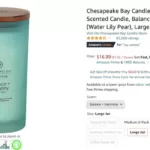How to Create an Amazon Listing
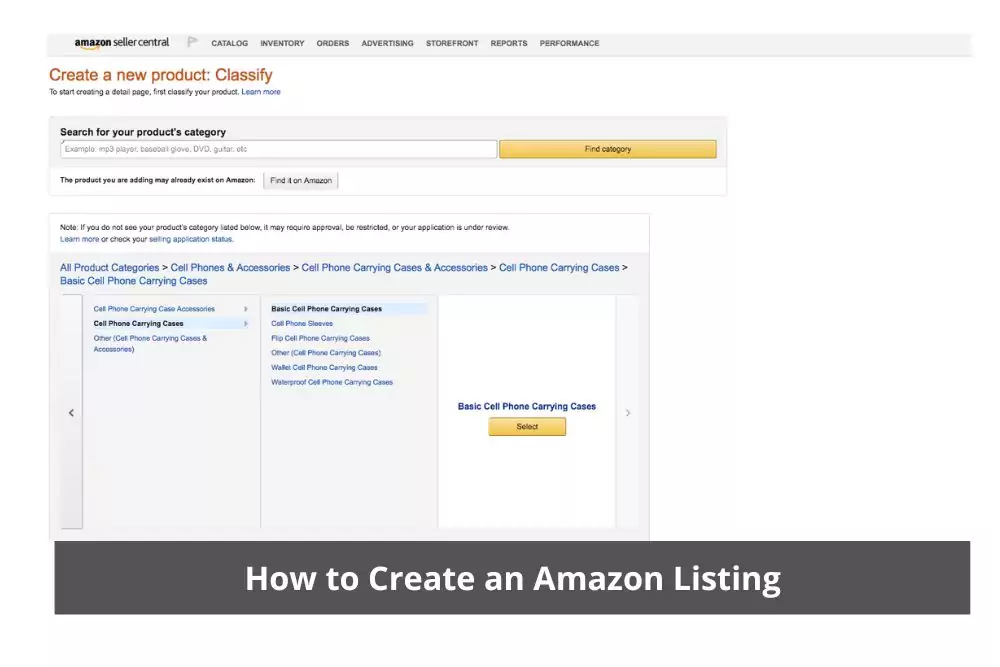
Are you ready to take your products to the next level and reach a broader audience on Amazon? Creating an effective Amazon listing is the key to boosting your sales and visibility on this e-commerce giant. In this comprehensive guide, we’ll walk you through the steps to create a successful Amazon listing.
Why is an Amazon Listing Important?
An Amazon listing is essentially your product’s online storefront. It’s the first thing potential customers see when they search for a product you offer. An optimized listing can significantly increase your chances of making sales, and here’s how to do it.
1. Research Your Competitors
Before you start creating your Amazon listing, you need to research your competitors. Look for similar products and identify what makes them successful. What keywords are they using? What features do they highlight? Use this information to your advantage.
2. Keyword Research
Keywords are crucial for Amazon SEO. Use tools like Amazon’s own A9 algorithm, or third-party tools like SEMrush or Ahrefs, to identify relevant keywords for your product. Ensure your main keyword is present in your product title.
3. Optimize Product Title
Your product title should be clear, concise, and rich in keywords. Include the main keyword, your brand name, and key product features. Make sure it’s easy for potential customers to understand what you’re selling.
4. Write a Detailed Product Description
Provide a comprehensive product description that highlights the key features and benefits of your product. Use bullet points to make it easy for customers to skim through. Remember, customers want to know what’s in it for them.
5. High-Quality Images
Images play a vital role in convincing customers to make a purchase. Upload high-resolution images that showcase your product from various angles. Use the “Image Title” and “Image Alt” attributes to provide more context for search engines.
6. Competitive Pricing
Amazon shoppers are price-conscious. Make sure your pricing is competitive, but also profitable for your business. Take into account factors like Amazon fees and shipping costs when setting your prices.
7. Monitor and Optimize
Creating an Amazon listing is not a one-and-done task. Regularly monitor your listing’s performance. Use Amazon Seller Central and other tools to track your sales, customer reviews, and the effectiveness of your keywords. Make adjustments as needed to improve your listing’s performance.
FAQs
Q1: How long does it take for a new Amazon listing to appear in search results?
A1: Typically, it can take 15 minutes to 24 hours for a new listing to appear in search results, but it may take longer during peak times.
Q2: How many images should I include in my Amazon listing?
A2: You can include up to nine images in your Amazon listing. It’s recommended to use as many as possible to showcase your product effectively.
Q3: Can I change my product title and description after creating a listing?
A3: Yes, you can edit your product title and description at any time to improve your listing’s performance.
Conclusion
Creating a successful Amazon listing is a critical step in your e-commerce journey. By researching your competitors, optimizing your product title and description, using high-quality images, and monitoring your listing’s performance, you can increase your sales and visibility on Amazon. Stay proactive and adapt to changes in the e-commerce landscape to maintain a competitive edge. Good luck with your Amazon listing journey!