How to change amazon shipping address ?
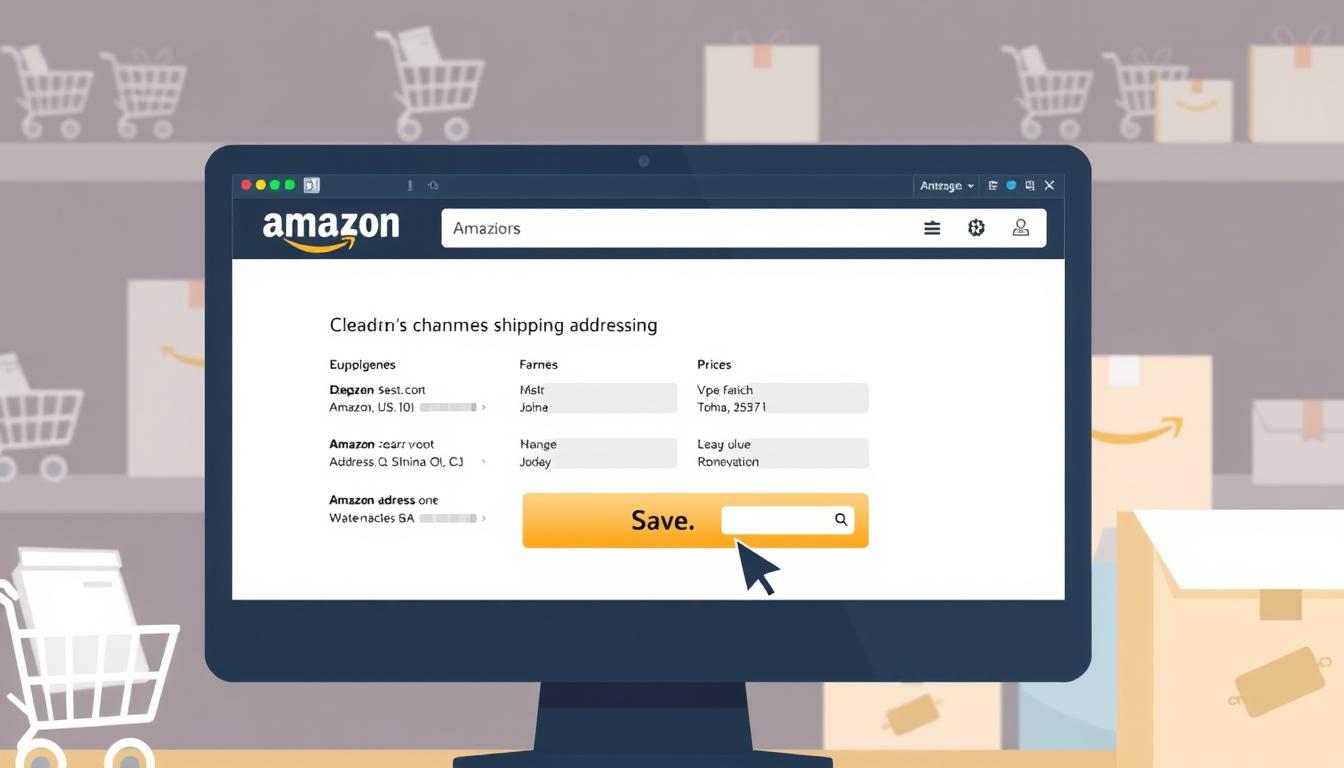
This article will show you how to update your Amazon shipping address in the United States. You’ll learn how to change addresses in your Amazon account and use the Address Book. It also covers editing shipping details for both new and existing orders.
Changing your address helps speed up deliveries and reduces returns. It also lowers the chance of lost packages. Whether it’s for a new order or an ongoing one, timing is key. Some changes are immediate, while others depend on the order’s status and fulfillment method.
The guide also talks about special cases like Prime deliveries and international shipments. It covers business accounts and third-party seller orders too. Remember, you’ll need your Amazon login and order numbers when making changes or seeking help. This article is for informational purposes only and does not offer legal advice.
Key Takeaways
- Learn how to change amazon shipping address for new and existing orders using desktop or mobile.
- Address accuracy improves delivery speed and reduces returns and lost packages.
- Some address changes are time-sensitive and depend on order status and seller type.
- Use the Address Book for default addresses and one-click purchases.
- Keep login details and order numbers ready when contacting Amazon or carriers for help.
how to change amazon shipping address
This guide shows you how to update your delivery location on Amazon. It covers steps for both desktop and mobile app users. It also warns about common mistakes when changing your shipping address.
Step-by-step overview for desktop users
First, sign in to Amazon.com and go to Account & Lists. Then, select Your Addresses to see your Address Book.
To add a new address, click Add address. Fill in the recipient’s name, street, apartment or suite, city, state, ZIP code, and phone number. Click Add address to save it.
To edit or remove an address, choose Edit or Delete next to it. To make an address the default, select Set as default. This way, future orders will go there unless you change it at checkout.
Step-by-step overview for mobile app users
Open the Amazon app on your iOS or Android device. Tap the Menu (three horizontal lines). Then, go to Your Account, then Your Addresses.
Tap Add a new address to enter details or select an existing address and choose Edit or Remove. Save your changes. Make sure your app is updated so it matches the current interface.
At checkout, review the Deliver to area. Confirm or change the address before finalizing payment and shipping speed. This avoids mistakes.
Common pitfalls to avoid when updating address
Be careful with typos in street names, missing apartment numbers, and wrong ZIP codes. A mismatched city and state can delay delivery and cause address validation errors.
Don’t rely only on autocomplete. Copy and paste addresses to avoid transcription errors. Also, verify the phone number as carriers often need it for delivery.
Remember, one-click and saved payment methods can use a default address. Check those settings if a purchase goes to the wrong location. Some sellers and items have shipping restrictions that prevent certain addresses from being accepted.
Change shipping address on amazon order already placed
Buyers often wonder if they can change delivery details after placing an order on Amazon. Timing is key. If the order is in a pre-shipment state, you might be able to change the shipping address without any issues.
The steps to check and the possible outcomes depend on the fulfillment type and how quickly the carrier starts processing. It’s important to act fast.
When it is stil possible to change the address
Orders that are “Not yet shipped” or “Preparing for shipment” are the best candidates for address updates. For items fulfilled by Amazon, a “Change” link might appear next to the shipping address on the order page. If you see this link, you can edit and save a new address.
Make sure to confirm the revised address on the order summary and confirmation email. Buyers who ask, “Can you change amazon shipping address,” should check Your Orders right after checkout. Acting quickly increases your chances of success because once packing starts, the system locks the shipping fields to prevent errors.
How to cancel and reorder if address change isn’t allowed
If you can’t edit the address, cancellation is the next step. Go to Your Orders, select the item, choose Cancel items, pick a reason, and submit the request. Wait for confirmation before placing a new order with the correct address.
If cancellation isn’t an option, you can refuse the package at delivery or start a return via the “Return or replace items” flow after the item arrives. This method takes more time but ensures the item doesn’t go to the wrong address.
Contacting Amazon customer service for help
Customer Service might help with address changes or rerouting in some cases. Use Help → Customer Service to start a chat or request a call. When you contact support, provide the order number and the correct address.
Keep your expectations realistic. Amazon’s ability to reroute an order depends on carrier cooperation, seller policies, and how far the shipment has progressed. For those focused on speed, trying to update the address early is the most reliable option when asking if Amazon can change the shipping address after placing an order.
How to update your default amazon shipping address for future orders
Managing default addresses helps avoid last-minute errors and speeds up shopping. The Address Book stores saved addresses for shipping. To change your shipping address on amazon, go to Account settings.
Editing the address in Address Book
First, go to Account > Your Addresses. Find the address you want to edit. Click the Edit button next to it.
Update the street, city, state, and ZIP fields. Then, click Save. To make another address the default, add it and choose Set as default or Make default next to it.
Make sure the default label is clear in the Address Book. This helps avoid mistakes when using one-click or quick-checkout.
Setting a preferred address for one-click orders
One-Click orders use the default shipping address tied to your payment method. Check that your preferred address is in 1-Click settings. Go to Account > 1-Click settings to pick the address for instant orders.
For households, save multiple addresses like Home, Work, and Family. Label them clearly. Use nicknames like Home — Apt 4B for quick changes. Remember, billing addresses on saved cards might not always be the default. Always check the Address Book before ordering to ensure the correct shipping address.
Amazon shipping address wrong: steps to correct errors
When a delivery looks off, acting quickly can save time and package loss. This section guides readers through common address mistakes. It shows how to edit or delete an incorrect entry in an account. It also explains ways to verify postal formats so carriers can deliver without trouble.
Identifying common address mistakes
Missing apartment or suite numbers are one of the top reasons packages are misdelivered. Transposed digits in ZIP codes and wrong street suffixes, such as using “St” instead of “Ave,” also cause confusion. Entering the wrong city or state, using a PO Box where a seller or carrier disallows it, or accepting truncated autofill suggestions can all result in an amazon shipping address wrong.
For multi-unit buildings, leaving out unit numbers or building names reduces deliverability. Pay attention to how autofill completes entries. Small errors in the raw input often become major delivery problems.
How to edit or delete an incorrect address
To fix an error, go to the address list in the Amazon account and locate the wrong entry. Click “Edit” to update fields such as street, unit, city, state, and ZIP. If the entry is no longer needed, click “Delete” to remove it entirely.
Keep in mind that editing the Address Book may not change addresses already tied to active orders. To change your shipping address on Amazon for a placed order, check the order page directly and follow the order-level address options or cancel and reorder if an update is not permitted.
Verifying address format and postal codes
Before saving, verify the postal format with USPS ZIP Code lookup or a carrier address tool. Google Maps helps confirm street layouts and unit visibility for carriers. Proper address normalization reduces the chance of an amazon shipping address wrong being reformatted incorrectly for the carrier.
Include unit numbers and building names exactly as carriers recognize them. When users perform a shipping address change in Amazon, they should match the official postal format to avoid delays and misdelivery.
| Common Error | Impact | Quick Fix |
|---|---|---|
| Missing apartment or suite number | Package delivered to building but not to recipient | Edit address to add unit number; confirm with building management if needed |
| Transposed ZIP code digits | Routing error or delivery to wrong zip area | Use USPS ZIP Code lookup to confirm and correct |
| Incorrect street suffix (St vs Ave) | Carrier may misroute or be unable to locate | Verify on Google Maps and update street suffix in Address Book |
| PO Box where not allowed | Seller or carrier rejects delivery | Provide a physical street address or use an approved pickup location |
| Truncated autofill entry | Incomplete address saved and used for shipment | Type full address manually and confirm format before saving |
| Address tied to active order | Editing Address Book does not change existing order | Check order page for update options or cancel and reorder with correct address |
Can you change amazon shipping address after order ships?
Once an item is marked as shipped, the carrier has it. Amazon can’t change the delivery address at this point. Many wonder: can you change amazon shipping address after order ships? The answer is no, Amazon can’t make changes once the carrier scans the package.
Timing is key. If your order is preparing for shipment, you might be able to change the address. But once the carrier takes it, you’ll need to use their services to reroute it.
What happens after an order enters shipping
When a package is marked as shipped, the carrier takes over. At this stage, Amazon can’t change the delivery address in its system.
The carrier, like Amazon Logistics or UPS, controls the package’s journey. You can find the latest updates on their tracking page.
Options for rerouting or intercepting packages
Act fast to use carrier intercept services. Services like UPS My Choice and FedEx Delivery Manager can reroute or hold packages. But, they might charge fees and have rules.
USPS has Package Intercept for domestic items. If approved, it can redirect the package or hold it for pickup.
Don’t wait too long. Once a package is delivered, getting it back depends on the recipient and the carrier’s policies.
Using carrier tools versus Amazon support
For quick changes, use the carrier’s online tools. They can reroute or hold packages fast. This is the best way to change an address after shipping.
Amazon Customer Service can help with delivery issues. They might work with the carrier, open an investigation, or offer refunds or replacements. This depends on the seller and the evidence you provide.
Have your order details, ID, and tracking number ready when asking for an intercept or filing a claim. This information helps Amazon decide on reimbursement or reshipment.
Change my shipping address on amazon for international shipments
Changing your shipping address for international orders needs extra care. Customs rules, carrier limits, and seller restrictions can stop delivery to some countries. Always check if your item can be shipped to your new address before making any changes.
Many countries ask for customs details from the recipient. Amazon and sellers might need your full name, national ID, or tax numbers. Changing your shipping address can lead to extra checks, which might delay your package or cause customs to hold it.
How to add international addresses to an account
First, sign in to your Amazon account. Then, go to Your Addresses and click Add address. Choose your destination country from the list. Fill in the required details like full name, street, city, postal code, and phone with country code.
Some countries need extra information like province or prefecture. Enter these exactly as required. Save your new address and make it your default if you like.
Restrictions and customs considerations
- Many items on Amazon Marketplace can’t be shipped internationally. Always check the seller’s policy before making any changes.
- Customs can charge duties, refuse items, or return shipments. This risk increases when changing your shipping address to another country.
- Items like hazardous goods, restricted media, or licensed products often need special export clearance. This can prevent international shipping.
Currency, duties, and delivery timeframe impacts
When you check out, prices might be shown in your local currency. Amazon Global Store might also estimate duties and taxes. If these fees aren’t paid upfront, you’ll need to pay them when your package arrives.
International shipping takes longer than domestic delivery. Carriers have their own pickup windows and customs clearance steps. This can make delivery times unpredictable. Choosing tracked shipping can help you keep track of your package after making changes.
Practical tips for accuracy
- Use the address format local to your destination and include the country code on phone numbers.
- Double-check your postal codes and spelling to avoid returns or misroutes after changing your shipping address.
- Have your proof of identity and import paperwork ready if customs asks for more documentation.
Change your shipping address on amazon for gift orders and registries
Buying a gift or from a registry needs careful shipping details. Amazon lets buyers pick a different delivery address at checkout. This way, the buyer can keep the surprise without changing the recipient’s Address Book. It’s important to check the address before paying to avoid delays or returned packages.
Managing addresses for gifts and surprise deliveries
Choosing “This is a gift” at checkout hides prices and lets you add a message. You can enter a separate delivery address. To change your shipping address on amazon for a one-off gift, enter the desired address on the checkout screen. Avoid saving it to the recipient’s account unless you really mean to.
If an order needs correction after payment, options vary. Buyers can try to change shipping address on amazon order already placed by checking the order details. They can cancel if allowed, or contact Amazon support. Acting quickly helps the carrier or Amazon reroute the package.
Updating shipping address for registry purchases
Registry owners can set a default shipping address for items purchased from bridal, baby, or wish registries. If they move or need a different delivery point, they should update registry shipping details in Manage Your Registry as soon as possible. This prevents misdirected gifts.
Purchasers should always confirm the registry’s displayed shipping address during checkout. If registry settings are wrong, registry owners can edit the shipping address fields and save the new details. Buyers who discover a mistake after ordering may need to request help to change shipping address on amazon order already placed or follow registry return processes.
When a gift goes to the wrong place, use the order’s help options to start a return or replacement. Registry support teams can assist with issues tied to registry purchases. If the package already ships, contact the carrier and use amazon change shipping address after placing order guidance to explore reroute or intercept choices.
Shipping address change in amazon for Prime members
Prime members enjoy fast delivery options like One-Day, Two-Day, and Same-Day. These quick services mean carriers might take your package sooner. So, it’s very important to have your address right for fast shipments.
Prime benefits and address update flexibility
Being a Prime member doesn’t let you change an order after it’s placed. Amazon’s rules for changing shipping addresses are the same for everyone. If you need to change your address, check Your Orders quickly and act fast.
Same-day and one-day delivery address requirements
For Same-Day and One-Day delivery, your address must be in the service area. Trying to change your address to move outside this area might not work. To avoid problems, update your address before you check out.
Prime users can use Amazon Hub Locker to avoid delivery issues. If you need to change your address after ordering, contacting Amazon support or cancelling and reordering might be the best option.
How to change amazon shipping address when using multiple payment methods
Using many cards and payment options can make checkout tricky. This guide helps you match billing and shipping details. It also shows how to update saved payment methods and avoid surprises with One-Click or express checkout on Amazon.
Matching billing and shipping addresses
Billing addresses are linked to credit cards for safety. A card’s billing address might not match the delivery address. At checkout, check the shipping line to ensure the parcel goes to the right place. If you need to change your shipping address on Amazon, confirm it on the final review screen before you place your order.
Changing address for specific saved payment methods
Saved cards store billing addresses in Account > Payment options. To change a card’s billing address, open Manage payment methods and select Edit. Some payment flows, like Amazon Pay, might suggest a billing/shipping pairing. Always check the Address Book entry and the checkout ship-to field to change your shipping address on Amazon for that purchase.
One-Click and express checkout tips
One-Click uses a default address tied to a payment method. To change a One-Click purchase, update the default address or turn off One-Click before ordering. Fast checkouts can cause errors if addresses are not labeled. Make sure to label saved addresses clearly so the correct shipping destination appears when a card is selected.
Guest and third-party payment reminders
Guests and external wallets might not use Address Book entries. Always confirm the shipping address on the final checkout screen. If an order is submitted with the wrong address, look into options for changing the shipping address on Amazon after placing the order. This might include contacting support or canceling and reordering when allowed.
| Scenario | Where to Update | Action to Take |
|---|---|---|
| Billing address tied to a card | Account → Payment options → Manage payment methods | Edit billing address, then confirm shipping at checkout |
| Shipping address for a specific order | Checkout screen or Address Book | Select correct ship-to address or add a new one before placing order |
| One-Click purchases | Account → 1-Click settings | Change default shipping address or disable 1-Click to choose per order |
| Amazon Pay or third-party wallet | Payment provider settings and checkout review | Confirm billing and ship-to, update Address Book if needed |
| Wrong address after placing order | Orders page and Customer Service | Try to edit before shipment, request cancellation, or contact support about amazon change shipping address after placing order |
Amazon change of shipping address for business and Amazon Business accounts
Business buyers often have to manage many delivery points. This includes warehouses, offices, and remote sites. Amazon Business makes it easy to store and label these addresses under Account Settings → Your Addresses.
This way, a purchasing agent can quickly find “Office — Receiving Dock” or “East Warehouse.” Clear labels help avoid mistakes when teams change your shipping address on Amazon during checkout.
Admins should set user roles to control who can add or edit addresses. This prevents unauthorized changes and misdeliveries. It also helps keep a consistent record for invoicing and compliance.
Managing multiple recipient addresses for a business
Make sure addresses are validated and clear. Use full contact names, building numbers, and delivery notes for docks or loading bays. This reduces the chance of failed delivery when a buyer needs to change the shipping address in Amazon for a specific order.
Regular audits help remove old addresses for closed facilities. This stops accidental shipments to old sites and makes it easier for teams to choose the right address.
Permissions and administrative controls for address changes
Assign approvers for high-value orders and ensure shipping addresses are visible to approvers. Approval workflows that show the selected delivery location avoid last-minute corrections and lost time if someone needs to change the shipping address on Amazon mid-process.
Match billing addresses and purchase order numbers when required for tax and compliance. Keeping billing and delivery information consistent supports accurate invoicing and auditing.
- Tip: Use role-based access so only purchasing admins can change saved addresses.
- Tip: Train users to confirm the delivery label at checkout to reduce requests to change your shipping address on Amazon after an order is created.
- Tip: Schedule quarterly address audits to keep the address book current and compliant.
Amazon change shipping address after placing order with third-party sellers
Changing the shipping address for an order from a third-party seller is different from Amazon’s. Orders from sellers are sent by the merchant and have strict deadlines. Orders fulfilled by Amazon, on the other hand, give more time to change the shipping details.
Knowing these differences helps buyers understand their chances of changing the shipping address on an order already placed.
How seller-fulfilled orders differ from Fulfillment by Amazon
Seller-fulfilled orders are packed and shipped by the seller. This means the seller decides how fast to ship and which carrier to use. Some sellers ship very quickly after payment, making it hard to change the address.
Fulfillment by Amazon orders go through Amazon’s network. Amazon can update addresses more easily before shipping. Buyers will see a difference in how fast and flexible Amazon is compared to sellers.
Contacting the seller and Amazon for address updates
For seller-fulfilled items, start by contacting the seller through Your Orders. Give the order number, the correct address, and a brief reason for the change.
If the seller won’t change the address, contact Amazon Customer Service. Amazon can help and might suggest canceling and reordering if changing the address isn’t possible.
Timing and policy considerations for third-party orders
Time is critical. Sellers might send a package out quickly after an order. Asking to change the shipping address late might be denied or cost extra.
Some sellers won’t ship to PO Boxes, APO/FPO addresses, or require a signature. Make sure the address is acceptable before asking for a change to avoid delays or returned packages.
Tips to prevent future shipping address issues on Amazon
Keep your Address Book up to date and remove old entries to avoid mix-ups. Clearly label addresses as Home, Work, or Family. Include unit, apartment, suite, or floor details for smooth delivery.
Before you check out, make sure the Deliver to address is correct. This is important when using One-Click or saved payment methods. Confirming the address first helps avoid shipping address changes after an order is placed.
Use tools like UPS My Choice, FedEx Delivery Manager, and USPS informed delivery for alerts and rerouting. Choosing Amazon Hub Lockers or pickup locations can also reduce the risk of wrong addresses and lost packages.
If you notice a wrong address, act quickly. Check Your Orders, contact the seller or Amazon, and try to cancel or intercept the package. Keep order numbers, screenshots, and chat logs for support. Also, make sure your payment billing address is current to avoid fraud checks that can block orders.



