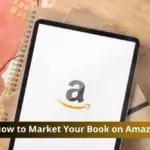How to Buy Kindle Books on Amazon

1. Introduction
In today’s digital age, reading has become more convenient than ever, thanks to devices like Amazon Kindle. Kindle offers a vast library of books right at your fingertips, allowing you to carry an entire library wherever you go.
2. Setting Up Your Amazon Account
2.1 Creating an Amazon Account
To begin your journey with Kindle books, you first need to have an Amazon account. If you don’t have one already, head over to the Amazon website and sign up for an account. It’s a quick and straightforward process requiring basic information like your name, email address, and password.
2.2 Logging In
Once you have your Amazon account set up, log in to the website using your credentials. This will give you access to all of Amazon’s services, including the Kindle Store.
3. Navigating to Kindle Store
3.1 Accessing Amazon Website
Open your preferred web browser and go to the Amazon website. Make sure you’re logged in to your account to access all the features seamlessly.
3.2 Finding Kindle Store
Once on the Amazon homepage, navigate to the “Departments” dropdown menu located at the top left corner of the screen. From there, select “Kindle Store” to enter the dedicated section for Kindle books and devices.
4. Browsing Kindle Books
4.1 Exploring Categories
In the Kindle Store, you’ll find a plethora of categories to choose from, ranging from fiction to non-fiction, romance to mystery, and everything in between. Browse through these categories to discover books that pique your interest.
4.2 Using Search Functionality
If you have a specific book in mind, you can use the search bar at the top of the Kindle Store page to find it quickly. Simply type in the title, author, or keywords related to the book, and Amazon will display relevant results.
5. Purchasing Kindle Books
5.1 Adding Books to Cart
Once you’ve found a book you want to purchase, simply click on its title to view more details. On the book’s page, you’ll see options to buy now or add to cart. Choose the desired option, and the book will be added to your shopping cart.
5.2 Completing the Purchase
After adding all the books you want to buy to your cart, proceed to checkout. Review your order to ensure everything is correct, and then choose your preferred payment method. Once the payment is processed, you’ll receive a confirmation email, and the books will be added to your Kindle library.
6. Delivering to Your Kindle Device
6.1 Syncing Devices
If you own a Kindle device, you can easily deliver your purchased books directly to it. Ensure your Kindle device is connected to the internet and synced with your Amazon account.
6.2 Accessing Purchased Books
Once your Kindle device is synced, your purchased books will automatically appear in your library. Simply navigate to your library on the device, and you’ll find all your newly acquired books ready to be read.
7. Conclusion
Buying Kindle books on Amazon is a straightforward process that opens up a world of literary adventures. With just a few clicks, you can browse, purchase, and enjoy your favorite books anytime, anywhere. So why wait? Dive into the world of Kindle books today and discover the joy of reading in the digital age.
FAQs
1. Can I buy Kindle books without a Kindle device?
Yes, you can purchase and read Kindle books using the free Kindle app available for smartphones, tablets, and computers.
2. Are Kindle books cheaper than physical books?
In many cases, Kindle books tend to be cheaper than their physical counterparts, making them a more budget-friendly option for avid readers.
3. Can I share Kindle books with friends or family?
Yes, through the Kindle Family Library feature, you can share eligible Kindle books with members of your household.
4. Can I return Kindle books after purchasing them?
Yes, you can return Kindle books within seven days of purchase for a refund, provided you haven’t started reading or downloading them.
5. Are all books available in Kindle format?
While Amazon offers a vast selection of Kindle books, not all books are available in Kindle format. However, the collection is continually expanding, with new titles added regularly.