Amazon Payment Errors Demystified: Troubleshooting and Solutions
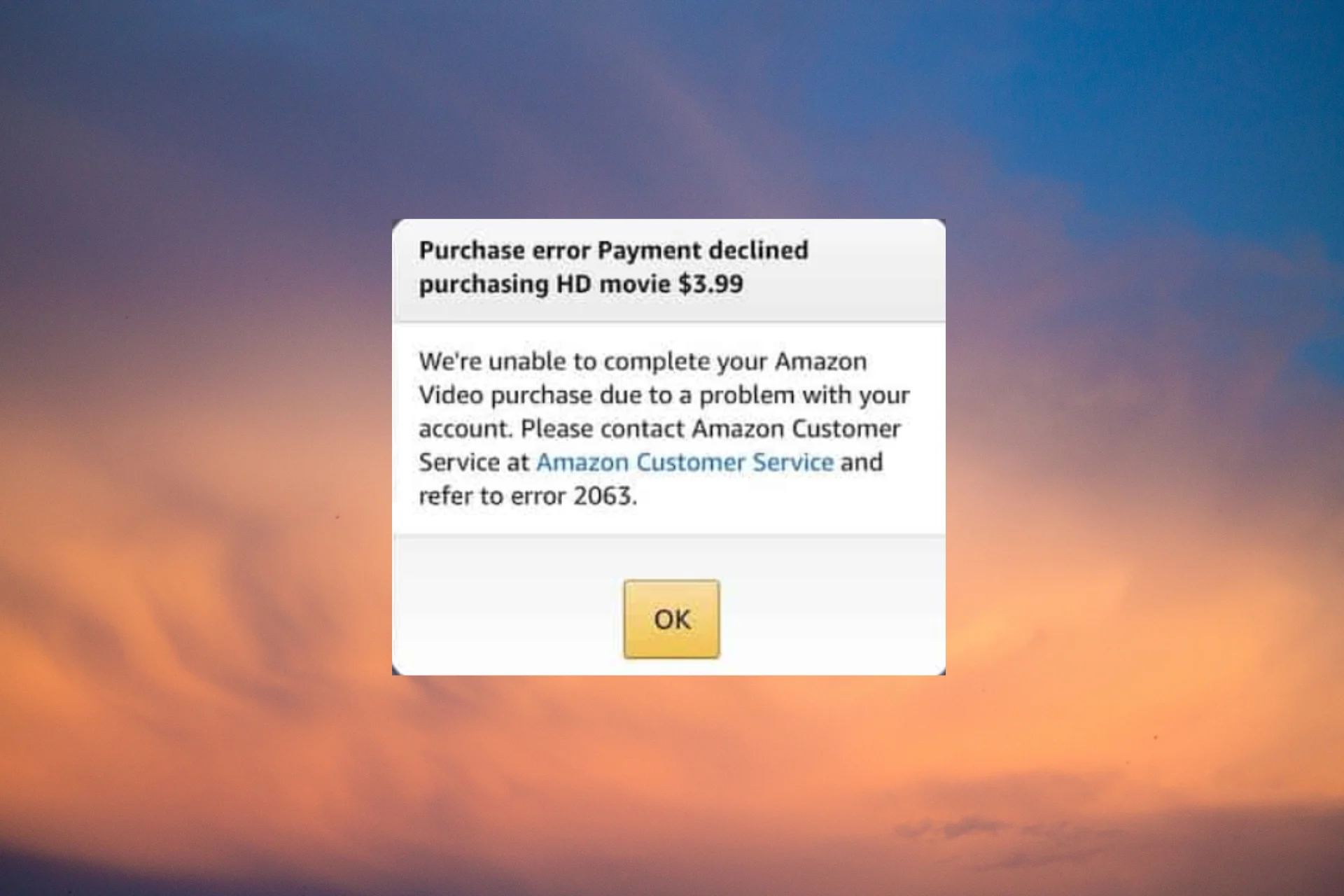
Are you tired of being stuck at the final checkout stage on Amazon due to payment errors? Fret not! In this comprehensive guide, we will demystify Amazon payment errors and equip you with the knowledge to overcome them, ensuring a seamless shopping experience. Let’s dive right in!
Understanding Common Amazon Payment Errors
1. Payment Method Declined
One of the most frustrating errors to encounter, especially when you know your payment method is valid. Here’s what to do:
- Double-check your card details for accuracy.
- Ensure you have sufficient funds.
- Contact your bank to rule out any issues on their end.
2. Billing Address Mismatch
Amazon requires your billing address to match the one linked to your payment method. If you face this error:
- Verify your billing address in your Amazon account.
- Ensure it matches the address registered with your card.
3. Invalid Expiration Date
If you receive this error, follow these steps:
- Re-enter the expiration date accurately.
- Verify that your card has not expired.
- Inspect your card’s magnetic stripe for damage.
4. Security Code (CVV) Mismatch
This error occurs when the CVV entered doesn’t match the one associated with your card. To resolve it:
- Carefully input the correct CVV.
- Confirm the CVV on your card.
- Check for any wear or damage to the card’s signature panel.
FAQs About Amazon Payment Errors
Q1. Why is my payment method being declined on Amazon?
Payment methods may be declined due to insufficient funds, incorrect card details, or issues with your bank. Ensure your information is up-to-date, and your card is in good condition.
Q2. How can I update my billing address on Amazon?
You can update your billing address in the “Your Account” section. Make sure it matches your payment method’s address.
Q3. Is it safe to store my payment information on Amazon?
Yes, Amazon employs stringent security measures to protect your data. However, always practice online safety and use strong passwords.
Q4. Can I use multiple payment methods on Amazon?
Absolutely! You can add multiple payment methods to your Amazon account for flexibility during checkout.
Conclusion
In conclusion, we’ve unraveled the mystery behind common Amazon payment errors and provided practical solutions to help you surmount them. Remember, a smooth shopping experience starts with accurate information and secure payment methods. By following our troubleshooting tips and reviewing our frequently asked questions, you’ll be well-equipped to enjoy hiccup-free transactions on Amazon. Bid farewell to payment glitches, and say hello to stress-free online shopping!
Should you encounter any more questions or require further assistance, do not hesitate to reach out to Amazon’s customer support team. Happy shopping, hassle-free!



