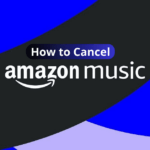How to Play Amazon Music Using Alexa: A Comprehensive Guide

In a world where convenience is king, the integration of Amazon Music with Alexa has revolutionized the way we experience music. This article is your go-to guide on how to seamlessly play Amazon Music using Alexa, unlocking a world of personalized and hands-free music enjoyment.
Getting Started:
To kick things off, ensure your Amazon Echo device is properly set up and connected. Make sure it’s linked to your Amazon Music account.
Step 1: Wake Up Alexa:

Say “Alexa” to wake up your device. Alexa should respond with a cheerful tone, ready to assist you.
Step 2: Request Amazon Music:
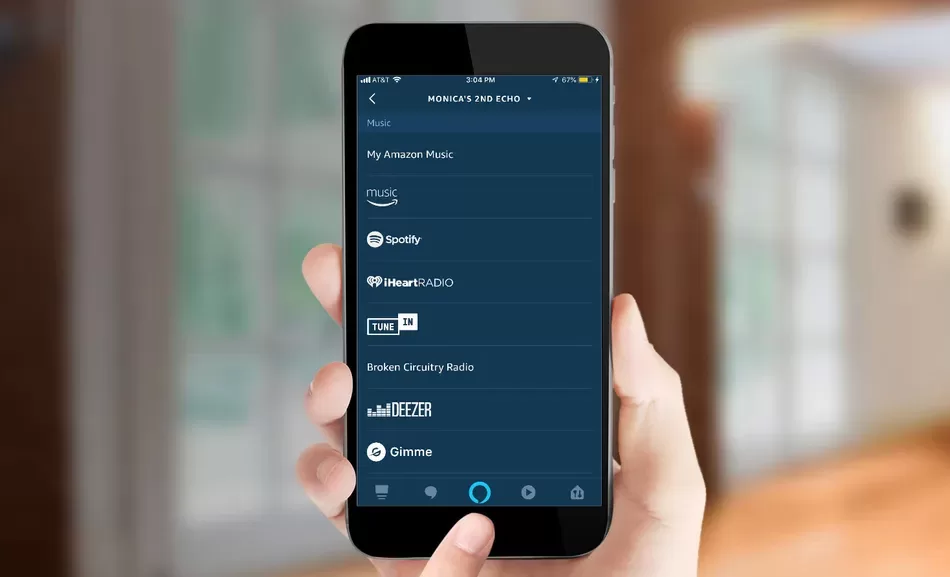
Politely ask Alexa to play your favorite music from Amazon Music. You can be specific with genres, artists, or even particular songs.
Step 3: Explore Voice Commands:
Alexa understands various voice commands. Experiment with requests like “Alexa, play some relaxing music” or “Alexa, shuffle my playlist.”
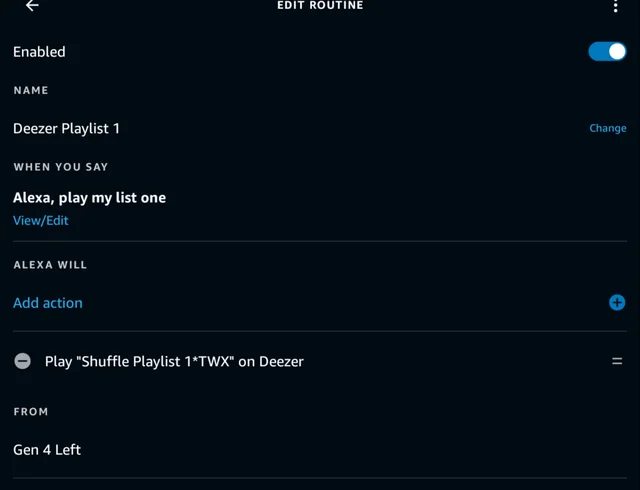
Step 4: Control Playback:
Feel free to control playback using voice commands. You can ask Alexa to pause, resume, or skip tracks.
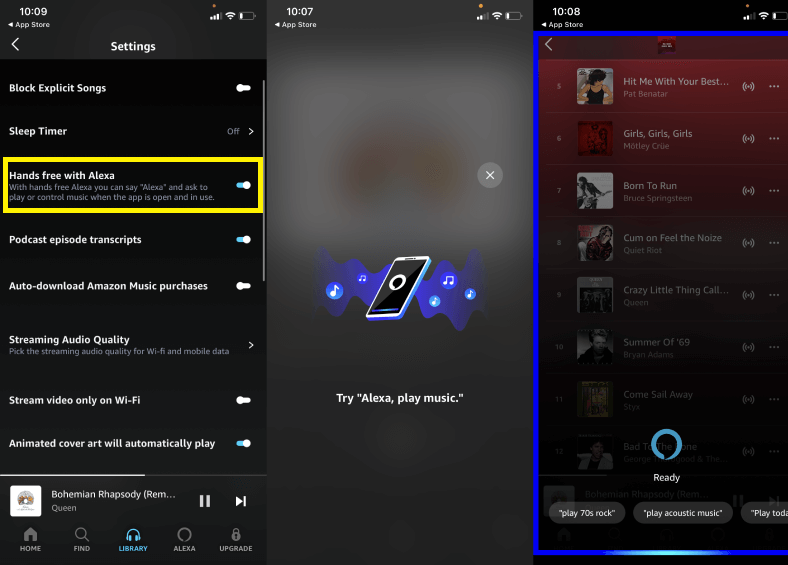
Step 5: Enjoy Multi-Room Music:
If you have multiple Echo devices, leverage Alexa’s capability to play music across different rooms simultaneously.
Frequently Asked Questions (FAQs):
Q1: Can I use Alexa with any Amazon Echo device?
Yes, most Amazon Echo devices are compatible with Alexa and Amazon Music. Ensure your device is connected and configured.
Q2: Is there a specific way to request songs?
No, Alexa is quite versatile. You can request songs by genre, artist, or even lyrics. Experiment to find what works best for you.
Q3: Can I integrate other music streaming services?
While Alexa is optimized for Amazon Music, you can link and use other supported services like Spotify or Apple Music.
Q4: How do I stop music playback?
Simply say “Alexa, stop” to halt music playback.
Conclusion:
Playing Amazon Music with Alexa opens up a world of convenience and hands-free enjoyment. Experiment with various voice commands to customize your listening experience. Now, let the music play effortlessly as you harness the power of Alexa and Amazon Music.