Access Amazon Product Manuals
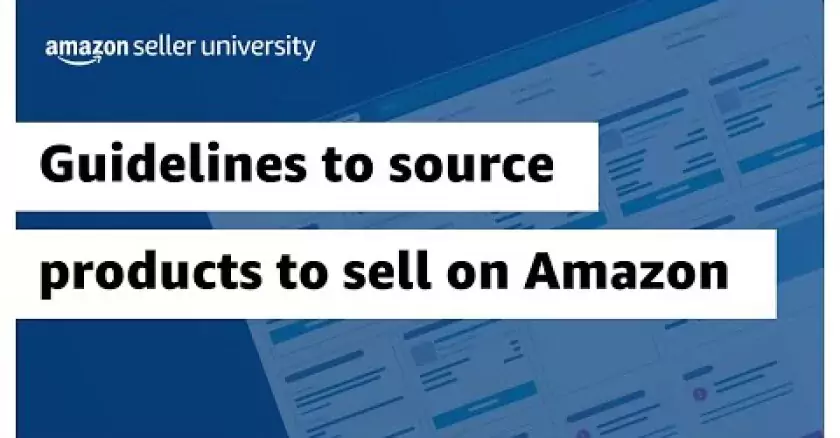
- Introduction: The Importance of Product Manuals
- Finding Product Manuals on Amazon
- Navigating the Product Page
- Checking the Manufacturer’s Information
- Utilizing the Amazon Help Center
- Benefits of Accessing Product Manuals
- Understanding Product Features and Functions
- Troubleshooting and Maintenance
- Enhancing Product Experience and Safety
- Tips for Making the Most of Product Manuals
- Read the Manual Before Use
- Keep the Manual Handy
- Bookmark Important Sections
- Take Notes and Highlight Key Information
- Conclusion
- FAQs
Product manuals play a crucial role in guiding consumers through the setup, operation, and maintenance of various products. They provide detailed instructions, safety guidelines, troubleshooting tips, and other essential information. When it comes to purchasing products on Amazon, accessing their accompanying manuals is equally important. In this article, we will explore how to find and access product manuals on Amazon, as well as the benefits they offer.
Finding Product Manuals on Amazon
Navigating the Product Page
When you purchase a product on Amazon, the product page is a valuable resource for accessing the manual. Scroll down to the “Product Information” section, where you’ll often find a link to download or view the manual in PDF format. Look for headings like “Product Manual,” “User Guide,” or “Instruction Manual.” By clicking on the provided link, you can open the manual directly in your browser or download it for offline reference.
Checking the Manufacturer’s Information
Another way to access product manuals on Amazon is by checking the manufacturer’s information. On the product page, scroll down to the “Product Information” section and look for details about the manufacturer or brand. Visit the manufacturer’s website by clicking on their name or searching for it separately. Most manufacturers provide manuals as downloadable PDFs on their official websites. Locate the specific product model and search for the manual within their support or documentation section.
Utilizing the Amazon Help Center
If you’re having trouble finding the product manual using the methods mentioned above, you can turn to the Amazon Help Center for assistance. Go to the Amazon website and click on the “Help” link located at the top of the page. In the search bar, type “product manual” followed by the product name or relevant keywords. The Help Center will provide articles and resources that can help you locate and access the manual you’re looking for.
Benefits of Accessing Product Manuals
Understanding Product Features and Functions
Product manuals offer comprehensive information about a product’s features, functions, and capabilities. By accessing the manual, you can gain a deeper understanding of how to use the product effectively. It guides you through the setup process, explains different settings and options, and highlights any special features that may enhance your experience.
Troubleshooting and Maintenance
Product manuals are invaluable when it comes to troubleshooting issues or addressing common problems that may arise during usage. They provide step-by-step instructions to resolve technical issues, perform routine maintenance tasks, or troubleshoot error messages. By following the troubleshooting guide, you can save time and frustration, ensuring your product operates smoothly.
Enhancing Product Experience and Safety
Product manuals not only help you make the most of your purchase but also contribute to your overall safety. They often include important safety instructions, warnings, and precautions to prevent accidents or misuse. By familiarizing yourself with these guidelines, you can use the product safely, avoid potential hazards, and protect yourself and others.
Tips for Making the Most of Product Manuals
Read the Manual Before Use
To ensure a smooth and hassle-free experience with your new product, take the time to read the manual thoroughly before using it. Familiarize yourself with the setup process, operating instructions, and safety guidelines. This proactive approach will help you avoid mistakes and maximize your product’s potential.
Keep the Manual Handy
After reading the manual, keep it easily accessible. Store it in a designated spot or create a digital copy on your device for quick reference. Having the manual readily available allows you to consult it whenever needed, whether for troubleshooting or exploring advanced features.
Bookmark Important Sections
Product manuals can be lengthy, containing information on various aspects of the product. To save time, bookmark or mark important sections that you might need to refer to frequently. This way, you can quickly navigate to the relevant information whenever required.
Take Notes and Highlight Key Information
While going through the manual, take notes or highlight key information that stands out to you. This can include specific instructions, tips, or any personalized reminders that you find useful. These annotations will serve as handy references when you need to refresh your memory or troubleshoot later on.
Conclusion
Accessing product manuals is essential for maximizing your understanding, usage, and safety when purchasing products on Amazon. Whether you’re setting up a new device, troubleshooting an issue, or exploring advanced features, the manual provides valuable guidance. By following the outlined methods, you can easily find and access product manuals on Amazon, enhancing your overall product experience.
FAQs
1. Are product manuals available for all products on Amazon? While many products on Amazon provide manuals, it’s not guaranteed for every item. The availability of manuals depends on the manufacturer and the specific product.
2. Can I access product manuals on the Amazon mobile app? Yes, you can access product manuals through the Amazon mobile app. Simply navigate to the product page, scroll down to “Product Information,” and look for the manual link.
3. Can I request a physical copy of a product manual on Amazon? Amazon primarily provides digital copies of product manuals. However, some products may include physical manuals in the package when shipped.
4. Can I leave feedback or reviews for product manuals on Amazon? Amazon’s feedback and review system is primarily for product reviews, not for reviewing product manuals. However, you can provide feedback on the product page regarding the usefulness or clarity of the manual.
5. Can I access product manuals for previous purchases on Amazon? Yes, you can access product manuals for previous purchases on Amazon. Simply go to your “Orders” page, locate the specific order, and click on the product to view its details, including the manual link.



